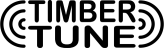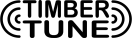About & Getting Started
TIMBERtune™ is a simple, beautiful and functional FM radio module, which not only sounds and looks good, but also feels good. It’s made for DIY’ers that wish to build their own radios, boomboxes, … whatever! It also includes Bluetooth, so that your music selection is not limited to local radio stations only. Stream music and online radio stations wirelessly from your phone, tablet or computer to your TIMBERtune™.
TIMBERtune™, like most great products, was created based on solving a problem. I was in need of a nice everyday, all-day FM radio in our living room. The $29 plastic CD ‘boom’box just didn’t cut it anymore – aesthetically as well as for for other criteria like sound and usability.
The solution was easy – buy one! I thought… To my surprise, -nope- there weren’t many FM radio choices out there, no matter what the price tag is. Is FM radio dead (and I’m just old)? The answer was ‘no’ once more. It’s in every car. It’s in every house. It is still the most effective channel for local advertising.
So I clearly had to build my own. As a MSEE, no problem… The prototypes were a little rough, but it took shape quickly. So there it was in the living room – everybody loved it. And another one for my wife’s office. And another one for my daughter, and, and and…
And that’s how it started, and the ideas took off from here…. what are you making?
They serve a similar purpose, but there are quite a few differences:
- Quality
- Usability / User Interface
- Convenience (announcements, connecting, embedded FM antenna, …)
- Look & Feel
- Sealed design
- Audio quality (our audio isolation transformer (-included-) COST us as much as the entire imported module)
So why spending all the time and money building a customized piece of audio equipment, and then settle for an audio input ‘bottleneck’ worth less than the finishing coats of your beautiful enclosure? Exactly.
Anything. TIMBERtune™ is just a component to help you realize your very own audio project. Some ideas we see frequently include…
- Custom FM Radio with your own size and style…. Retro, unique, portable, boombox, bookshelf, …
- Speaker- (amp-) less audio head module to power your existing audio system (with an unique design)
- Kitchen sound system
- Kid’s boombox… they love to play their own music/videos
- Custom car audio system
- …
Now it’s up to you to make some wood sound good!
Order & Shipping
If in stock, orders are processed within a business day (up to 5 business days extra for orders with customization).
We ship USPS First Class Mail, which reaches most U.S. location within 2 or 3 business days.
Not right now, but if you’re interested, just send us a note where you’re from, and we will add international destinations based on interest.
Definitely. Please contact us with your needs and we’ll figure things out!
Specifications
The TIMBERtune™ audio module only needs 5 VDC to operate.
The current consumption is up to 150 mA (depending on the mode).
The optional 3.3 VDC output can supply up to 250 mA.
Including both (the module and the output), the power supply/adapter requirements are 5 VDC, min. 500 mA.
You can download a drawing here.
The Bluetooth device name other devices see trying to connect to TIMBERtune™ (also known as ‘friendly name’) is “TIMBERtune”. You cannot change this name.
However, we offer a customization service to program your TIMBERtune™ with the name of your choice. The turnaround time is between 1 and 5 business days. This service is free for orders of 20 or more TIMBERtune™ modules. Please contact us if your’re interested.
No, the output volume level is fixed (standard line-out level).
To control the volume, your would either
- add a stereo audio potentiometer in the audio out signal line (before going into the amplifier), or
- use the volume control of your amplifier.
In addition, the volume level of the Bluetooth audio signal can usually be controlled by the device sending the audio stream (smartphone, tablet, PC, etc.).
The TIMBERtune™ module outputs a pre-amplified “line level” signal, suitable to feed into audio power amplifiers or small headphones.
No, the TIMBERtune™ module is ‘on’ whenever 5 VDC are supplied.
Typically you would add a power switch (depending on your project) or use a volume potentiometer that includes a switch to power the TIMBERtune™ and enable the amplifier.
Support & Help
There is a protective foil on the display. We recommend to leave it on as long as possible during the build process. As soon as you’re ready to use your TIMBERtune™, peel off the foil.
There might be several things to check on:
- Is the TIMBERtune™ already connected to another device? Try to disconnect from TIMBERtune™ from the other device. There can be only one device at a time to be connected to the TIMBERtune™. If that’s not possible, hold the the Bluetooth mode touch button on the TIMBERtune™ for 3 seconds to disconnect the connected device. Try to reconnect then.
- If you try to reconnect with the same device, try to ‘forget’ the TIMBERtune™ device in your device’s Bluetooth settings. Then try to reconnect.
Unfortunately, many devices act differently, depending on the device type or operating systems. We have seen Windows PC’s act totally different than smartphones, and even iPhones react differently than iPads (on the same iOS version). However, the above mentioned actions should help to get you connected in most cases…